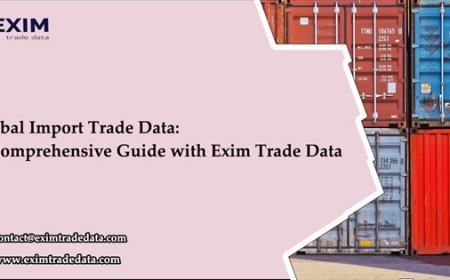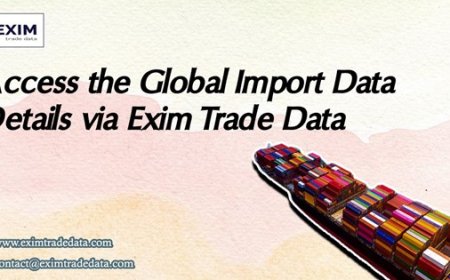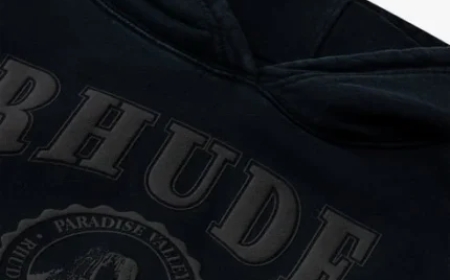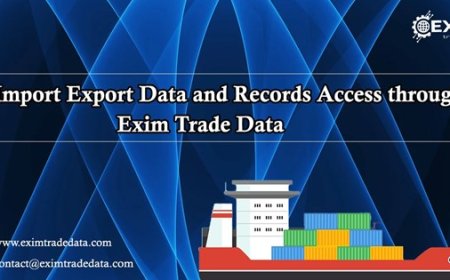How to Handle Amazon Listing Reinstatement and Get Back to Selling
Struggling with a suspended or deactivated Amazon listing? Learn how to handle Amazon listing and ASIN reinstatement quickly and effectively with expert tips from Seller Pickle.
If youve been selling on Amazon for any length of time, you know that nothing hurts worse than waking up to see that one of your product listings has been suddenly removed or flagged. The dreaded Amazon listing reinstatement process can be confusing and stressfulespecially when your top-selling ASIN is involved.
Amazon holds its sellers to high standards. And while thats great for customers, it sometimes means that honest sellers get caught in the crossfire of policy violations, buyer complaints, or system errors. Whether youre dealing with a listing removed due to compliance issues or need Amazon ASIN reinstatement, this article will guide you through what causes suspensions and how to recover your listings efficiently.
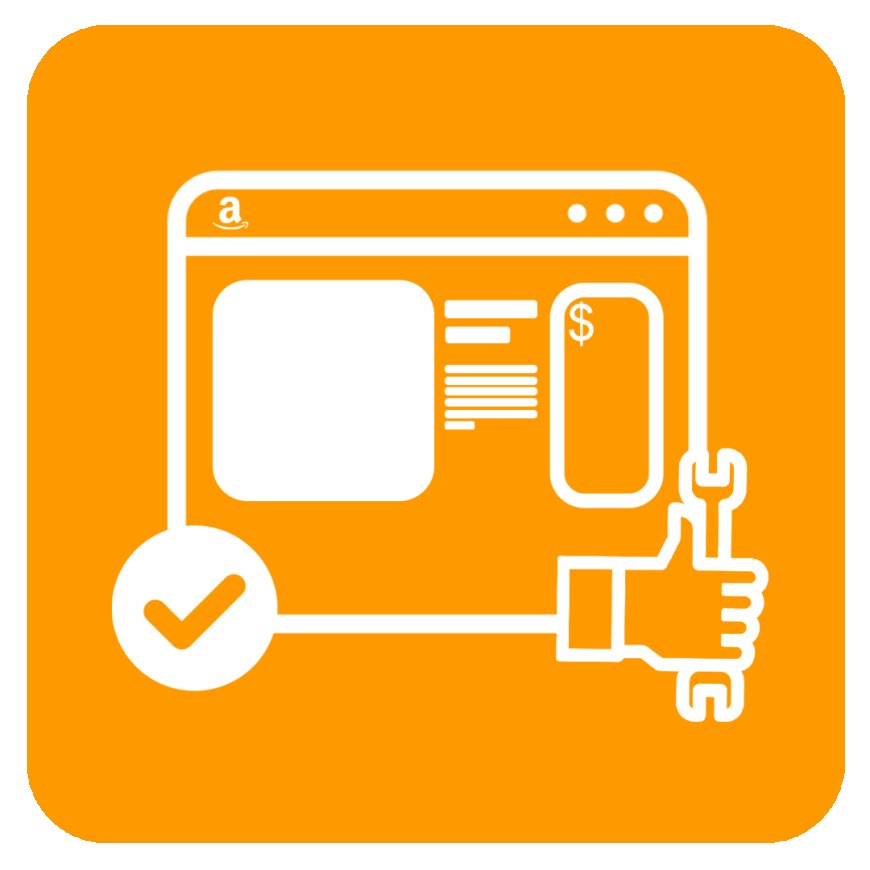
Why Amazon Removes or Suspends Listings
Amazon removes product listings for a variety of reasons, including:
-
Violations of Amazons content guidelines
-
Inaccurate or misleading product details
-
Customer complaints or safety concerns
-
Trademark or IP infringement claims
-
Issues with brand name, UPC/EAN, or GTIN mismatch
-
Restricted product policies
In most cases, sellers receive an email notification explaining the reason. However, the language is often vague, and the appeals process can be tedious without the right documentation or strategy.
Thats where Seller Pickle comes in. We specialize in helping sellers navigate the reinstatement process, draft effective appeals, and prevent further issues.
Understanding Amazon ASIN Reinstatement
An Amazon ASIN reinstatement refers specifically to recovering a single product listing (an ASIN) that was deactivated or suspended. Its different from a full account suspension, but the process can be just as detailed.
To reinstate an ASIN, youll typically need to:
-
Understand why the ASIN was removed
-
Correct the issue (e.g., update product details, remove restricted keywords, fix images)
-
Submit a Plan of Action (POA) through Seller Central
-
Provide supporting documents if required (invoices, trademark certificates, etc.)
-
Wait for Amazons response and be prepared to revise the appeal if denied
Time is money, and every day a listing is down means lost sales. Thats why working with a service like Seller Pickle can help speed up the process and ensure your appeal meets Amazons expectations.
What to Include in Your Plan of Action
The most important part of the Amazon listing reinstatement process is your Plan of Action. Amazon reviewers want to see that:
-
Youve identified the root cause of the issue
-
Youve taken corrective steps
-
Youve implemented long-term solutions to prevent it from happening again
Your POA should be concise, professional, and specific. Avoid emotional language or blaming Amazonstick to the facts and show that you take compliance seriously.
For example, if your ASIN was suspended due to a brand name mismatch, your appeal should include updated product images, packaging proofs, and a clear explanation of the correction.
Why Choose a Seller Pickle?
Lets face itAmazons systems are complex, and even the best sellers get flagged. But trying to go through the appeals process alone can lead to delays, rejections, or even account health issues.
Seller Pickle has helped hundreds of Amazon sellers successfully reinstate their ASINs and listings. Our team understands Amazon's policies, formatting rules, and what the internal teams look for in an appeal. We provide:
-
Custom-written Plans of Action
-
Fast turnaround for urgent reinstatements
-
Expert support in identifying and resolving listing violations
-
Long-term guidance to keep your listings healthy
We work closely with sellers to gather the right documentation and ensure every submission stands the best chance of approval.
How to Prevent Future Listing Suspensions
Prevention is always better than cure. Here are some tips to avoid the headache of Amazon ASIN reinstatement:
-
Regularly audit your listings for compliance
-
Keep product images and descriptions accurate
-
Respond to customer complaints quickly
-
Avoid restricted keywords or claims (especially in health categories)
-
Ensure all documentation (e.g., invoices, brand certificates) is up to date
Still, if a suspension happens, you dont have to handle it alone.
Final Thoughts
Getting an ASIN or listing suspended on Amazon can feel like a major setbackbut with the right knowledge and support, reinstatement is entirely possible. By understanding Amazons expectations and responding appropriately, you can recover your listing and get back to business.
Need help now? Dont wait days to figure it out. Reach out to Seller Pickle today and let our team handle your Amazon listing reinstatement the right way.