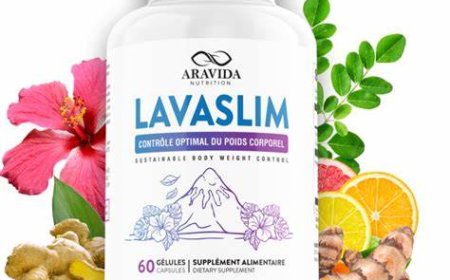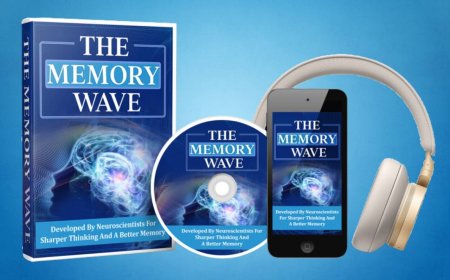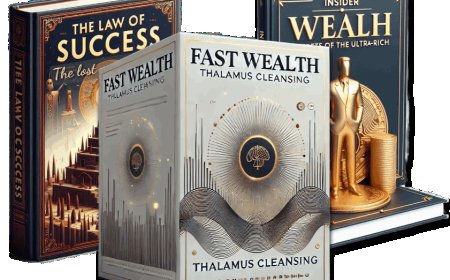How to Register with the Employees’ State Insurance Corporation: Step-by-Step Process
employees state insurance corporation
The Employees State Insurance Corporation (ESIC) is a lifeline for millions of workers across India, offering a robust safety net that covers medical, financial, and social security needs. If youre an employer or an employee in a qualifying organisation, understanding how to navigate the registration process with the Employees State Insurance Corporation is crucial. This article will walk you through the step-by-step process of registering with ESIC, demystifying what is ESIC, its benefits, and why its a cornerstone of workplace welfare in India. Lets dive into the details with a conversational yet professional tone, ensuring youre equipped with all the knowledge you need.
What is ESIC?
Before we get into the nitty-gritty of registration, lets address the question: what is ESIC? The Employees State Insurance Corporation, established under the Employees State Insurance Act, 1948, is a statutory body under Indias Ministry of Labour and Employment. It administers the Employees State Insurance (ESI) scheme, a comprehensive social security programme designed to protect workers against financial distress caused by sickness, maternity, disability, or death due to workplace injuries. The scheme is funded by contributions from both employers and employees, ensuring access to medical care, cash benefits, and other support for workers earning up to ?21,000 per month (or ?25,000 for those with disabilities).
What is ESIC in practical terms? Its a system that ensures employees state insurance corporation and their families have access to affordable healthcare, financial support during illness or unemployment, and even maternity benefits. For employers, registering with the Employees State Insurance Corporation is not just a legal requirement but also a way to foster a secure and motivated workforce. Now, lets explore why registration matters and how to get started.
Why Register with the Employees State Insurance Corporation?
For employers, registering with the Employees State Insurance Corporation is mandatory if your establishment employs 10 or more workers (20 in some states) earning up to the wage ceiling mentioned earlier. Failure to comply can result in penalties, including a 12% per annum interest on delayed contributions. For employees, registration unlocks a range of benefits, from medical care at ESIC hospitals and dispensaries to cash benefits during sickness or maternity leave. These benefits create a safety net that promotes financial stability and well-being.
The registration process is now fully digital, making it more accessible than ever. By following the steps outlined below, employers can ensure compliance with the Employees State Insurance Corporation regulations while providing their workforce with essential protections. Lets break down the process step by step.
Step-by-Step Guide to ESIC Registration
Step 1: Visit the Official ESIC Portal
To begin, head to the official Employees State Insurance Corporation website at www.esic.gov.in. This is your gateway to all ESIC-related services. The portal is user-friendly, designed to streamline the registration process for both employers and employees. On the homepage, youll find options for employer and employee login, but since youre starting fresh, focus on the employer registration section.
Step 2: Sign Up as an Employer
Click on the Employer Login option on the homepage. If youre a first-time user, youll need to create an account. Select the Sign Up button and fill in the required details, such as your name, email address, mobile number, and company information. This step generates a username and password, which will be sent to your registered email and mobile number. These credentials are your key to accessing the Employees State Insurance Corporation portal for all future interactions, so keep them safe.
Step 3: Log In and Start the Registration Process
Once youve received your login credentials, return to the Employer Login section and sign in. After logging in, select New Employer Registration from the dashboard. Youll be prompted to choose your Type of Unit from a drop-down menu, which could be a factory, shop, hotel, restaurant, or other eligible establishment. Submit this selection to proceed.
Step 4: Complete the Employer Registration Form (Form-1)
The next step involves filling out Form-1, the Employer Registration Form. This form requires detailed information about your establishment, including:
-
The name and address of your factory or establishment.
-
The nature and category of your business (e.g., manufacturing, retail, or services).
-
The date of commencement of operations.
-
The number of employees and their wage details.
-
The name, designation, and address of the manager or person responsible for the establishment.
Accuracy is critical here, as incorrect details can lead to delays or rejection of your application. Double-check all entries before moving forward.
Step 5: Upload Required Documents
The Employees State Insurance Corporation requires specific documents to verify your registration. These typically include:
-
Registration Certificate or Licence: Obtained under the Factories Act or Shops and Establishment Act.
-
Certificate of Incorporation: For companies, or a Partnership Deed for partnerships.
-
GST Registration Certificate: If applicable.
-
PAN Card: For the business and its employees.
-
Address Proof: Utility bills, rental agreements, or property tax receipts for the establishment.
-
Employee Details: A list including names, addresses, dates of joining, and wage information.
-
Bank Details: A cancelled cheque or bank statement for the business.
Since the process is online, youll upload digital copies of these documents. Ensure they are clear and legible to avoid complications.
Step 6: Pay the Advance Contribution
After submitting Form-1, the ESIC portal will generate a payment challan for a six-month advance contribution. This contribution is based on the number of employees and their wages, with employers contributing 3.25% and employees 0.75% of the wages. Make the payment through the portals e-payment system. Prompt payment is essential to move the registration process forward.
Step 7: Receive the ESIC Registration Certificate
Once your documents are verified and the payment is processed, the Employees State Insurance Corporation will issue a Registration Letter (C-11). This letter includes a unique 17-digit ESIC code, which serves as proof of registration. This code is used for all future correspondence and compliance activities with ESIC. Congratulationsyoure now registered!
Step 8: Register Employees and Obtain Pehchan Cards
With employer registration complete, its time to enrol your employees. Log in to the ESIC portal, navigate to the Employee section, and select e-Pehchan Card. Enter each employees details, including their name, address, date of birth, and family information. Youll also need to upload a family photograph for each employee, which includes their dependents.
After submitting these details, employees and their dependents must visit the nearest ESIC office for biometric verification, including fingerprints and photographs. Within 30 days, the Employees State Insurance Corporation will issue two Pehchan Cards per employeeone for the employee and one for their dependents. These cards enable access to ESIC benefits at network hospitals and dispensaries.
Post-Registration Compliance
Registration with the Employees State Insurance Corporation is just the beginning. Employers must maintain compliance by:
-
Filing Monthly Returns: Submit contributions and returns within 15 days of the end of each month.
-
Maintaining Registers: Keep records of employee attendance, wages, and workplace accidents.
-
Reporting Accidents: Document and report any workplace incidents to ESIC for claim processing.
Failure to meet these obligations can result in penalties, so staying organised is key.
Benefits of ESIC Registration
Registering with the Employees State Insurance Corporation offers significant advantages. Employees gain access to medical care at ESIC facilities, including hospitals and dispensaries, from day one of employment. They also receive:
-
Sickness Benefits: 70% of wages for up to 91 days annually during certified illnesses.
-
Maternity Benefits: 100% of daily wages for up to 26 weeks for confinement, or 12 weeks for miscarriage or adoption.
-
Disability Benefits: 90% of wages for temporary or permanent disability due to workplace injuries.
-
Dependent Benefits: Financial support for dependents in case of an employees death due to employment injury.
-
Funeral Expenses: Up to ?15,000 for dependents to cover funeral costs.
For employers, ESIC compliance enhances workforce morale and ensures legal adherence, reducing the risk of penalties or legal issues.
Tips for a Smooth Registration Process
To make your experience with the Employees State Insurance Corporation seamless:
-
Verify Eligibility: Confirm that your establishment meets the criteria (10 or more employees, wages up to ?21,000).
-
Prepare Documents in Advance: Gather all required documents before starting the online process.
-
Double-Check Details: Ensure accuracy in Form-1 and employee information to avoid delays.
-
Stay Updated: Monitor ESIC notifications for changes in wage limits or contribution rates.
-
Seek Professional Help: If the process feels overwhelming, consider consulting experts for guidance.
Conclusion
Registering with the Employees State Insurance Corporation is a critical step for employers in India to ensure compliance and provide their workforce with essential social security benefits. By following the steps outlinedsigning up on the ESIC portal, completing Form-1, uploading documents, paying contributions, and enrolling employeesyou can navigate the process with ease. The benefits of ESIC, from medical care to financial support, create a win-win for employers and employees alike.
For those looking to complement ESIC coverage with additional health insurance, Niva Bupa offers tailored plans that provide comprehensive medical coverage, ensuring peace of mind for you and your employees. By combining ESICs social security benefits with Niva Bupas robust health insurance, you can create a holistic safety net for your workforce. Start your ESIC registration today and take a proactive step towards a secure and compliant workplace.