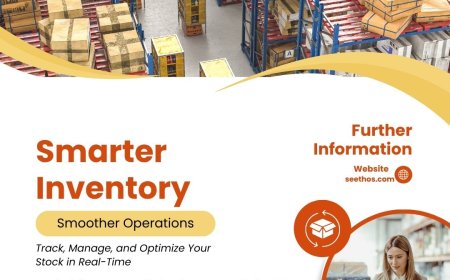Python String to Int: Why It’s Crucial for Clean and Efficient Code
Python is known for its clean syntax and developer-friendly design, which is why it has become the go-to language for beginners and professionals alike. One of the most common tasks developers encounter in Python is converting a string into an integer. While it might seem like a simple operation, understanding when, why, and how to convert a python string to int is critical for ensuring your programs run efficiently and error-free.
Type conversion is a fundamental concept in all programming languages. In Python, this process is straightforward but also incredibly powerful. Let's explore why converting strings to integers matters so much, what common scenarios require it, and how to do it properly.
What Does It Mean to Convert a Python String to Int?
When data is collectedwhether through user input, a file, an API, or a web formit often comes in as a string. Even when the value looks like a number, Python treats it as a string of characters. Before you can do anything mathematical with that value, like adding, subtracting, or using it in loops or conditional checks, it must be converted to an integer.
This conversion ensures that Python interprets the data correctly and that your logic functions as expected.
For instance:
-
"42"is a string. -
42is an integer.
Understanding the difference between the twoand how to move from one to the otheris vital for maintaining control over your data and logic.
Why This Conversion Matters
If youve ever written a program that requires numeric input, you already know how easy it is to run into a TypeError. Trying to add a number to a string or perform a mathematical operation without converting the input will result in an error and could crash your program.
Heres why converting a python string to int matters in practical scenarios:
1. Math Operations
You can't perform addition or subtraction on strings. Converting to an integer is the only way to use numeric strings for calculations.
2. Validating Input
Many forms or user interactions expect numeric input. Once received, these values must be validated and treated as integers to ensure proper logic execution.
3. Working with APIs or External Data
APIs and datasets often return numbers as strings to preserve formatting. Before you can use them in calculations, they need to be converted.
4. Data Processing
If you're working with CSV files, JSON data, or logs, numeric fields are frequently interpreted as strings. You'll need to convert them to ints for analysis or manipulation.
When You Should Convert Strings to Integers
There are countless use cases where this conversion becomes necessary, including:
-
Parsing age, quantity, or prices from user-submitted data
-
Handling pagination parameters in web applications
-
Reading numeric identifiers from files
-
Cleaning and transforming data for machine learning models
Each of these cases can fail if the input remains a string when your logic expects an integer.
The Right Way to Convert a Python String to Int
Python makes this conversion easy with its built-in int() function. It takes a valid numeric string and returns its integer value. But its more than just a commandits a safe, reliable, and consistent method for type casting.
If you want an in-depth breakdown of how this conversion works and the various edge cases you should be aware of, the official documentation on how to convert a python string to int provides a clear and well-explained reference.
It covers not only the standard use but also advanced scenarios like base conversion (binary, hexadecimal, etc.) and error handling strategies.
Best Practices for Converting Strings to Integers in Python
While the function is easy to use, here are a few best practices to ensure youre converting safely and effectively:
1. Always Validate Input
Before converting, check whether the string is a valid number. This is especially important if you're dealing with user-generated data.
2. Use Try-Except Blocks
Since int() can throw a ValueError if the string isn't a valid number, wrap the conversion in a try-except block to handle errors gracefully.
3. Avoid Blank Strings
Empty strings cant be converted to integers. Always check for content before conversion.
4. Trim Whitespace
Sometimes, strings may have leading or trailing spaces. Use .strip() to clean them before conversion.
5. Dont Assume the Format
If you're working with formatted numbers (like currency or commas), clean the string before passing it to int().
Mistakes to Avoid
Even experienced developers sometimes overlook the nuances of type conversion. Here are common mistakes you should watch out for:
-
Assuming all strings are numeric: Always confirm the format before converting.
-
Converting floats directly using int(): Strings like
"3.14"will throw an error unless converted to float first. -
Skipping exception handling: One malformed value can break your whole program if not caught.
-
Overlooking locale-specific formatting: Some regions use commas for decimals and dots for thousands. Be aware of this in international data.
How It Affects Larger Applications
In small scripts, a missed type conversion might cause a minor inconvenience. But in larger systemsespecially those handling financial data, user profiles, or analyticsone unconverted value can lead to incorrect outputs, broken processes, or inaccurate reporting.
Thats why type safety and proper conversion are vital for scalability. If your backend receives user input in string format and fails to convert it properly, downstream services might misinterpret the data or throw critical errors.
By building robust conversion logic from the start, you set up your application for long-term success.
Clean Code Begins with Clear Types
Type conversion, especially from string to int, is more than just a syntax ruleits about maintaining clarity, reliability, and intention in your code. When your data types align with the operations you intend to perform, everything flows better. Debugging becomes easier, logic becomes more transparent, and performance improves.
When your teammates read your code, clearly converting types helps them understand what the application expects and prevents misinterpretation of values. In collaborative environments, these small habits make a big difference.
Final Thoughts
Converting a python string to int may appear to be a minor detail in the grand scheme of Python programming, but its one of those foundational practices that supports everything else. Whether you're working on a machine learning pipeline, a web form, or an automation script, ensuring your numbers are actual integers is a crucial step in delivering reliable software.
Pythons built-in int() function gives you all the tools you need to perform this conversion quickly and correctly. By following best practices, validating input, and understanding the nuances of type conversion, you can write cleaner, safer, and more maintainable code.
So next time you're reading data from a user, file, or external source, remember: dont just assume its ready to useconvert it thoughtfully.