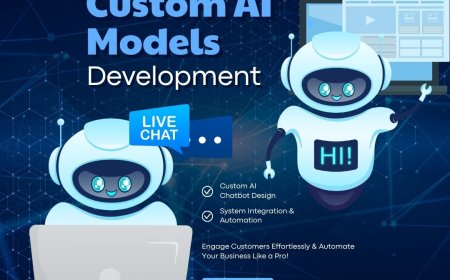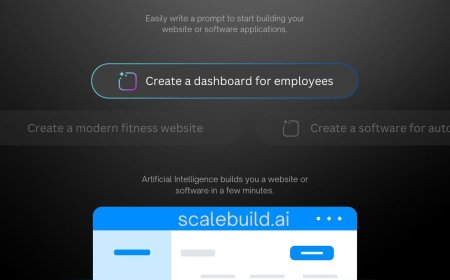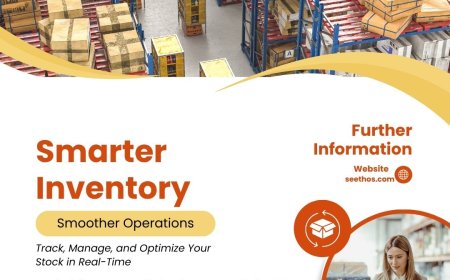Responsive Design: Building Seamless Experiences Across All Devices
Learn how responsive design ensures seamless digital experiences across desktops, tablets, and mobile devices through adaptive UI principles and best practices.
Introduction: What is Responsive Design and Why It Matters
In todays hyperconnected world, people access websites and apps from a wide variety of devicessmartphones, tablets, laptops, and even smart TVs. Each device comes with its own screen size, resolution, and user behavior. This diversity makes it critical for digital experiences to be fluid, flexible, and user-friendly no matter the platform.
Thats where responsive design comes in. Responsive design is the approach of creating digital interfaces that automatically adapt to the users screen size and orientation. Rather than designing a separate website for mobile and desktop, responsive design ensures a seamless experience across all devicesenhancing usability, engagement, and accessibility.
Lets explore how it works, why its essential in modern web and UI/UX design, and the best practices for building responsive interfaces that deliver consistent performance and visual clarity.
What is Responsive Design?
Responsive design is a design strategy that ensures a website or apps layout, content, and interactive elements automatically adjust and scale based on the users device screen size.
This approach uses flexible grids, media queries, fluid images, and CSS breakpoints to deliver a dynamic layout that feels natural on every screenfrom the tiniest phone to a widescreen monitor.
Why Responsive Design is Essential in 2025 and Beyond
1. Mobile Usage Is Dominant
Over 60% of global web traffic now comes from mobile devices. If your site isnt responsive, you risk alienating the majority of your audience.
2. Google Prioritizes Mobile-First Indexing
Google ranks websites based on their mobile version first. A non-responsive site may suffer in search engine visibility and SEO performance.
3. Improved User Experience and Engagement
Responsive layouts minimize zooming, pinching, and excessive scrolling. This makes your content easier to navigate and more pleasant to consume.
4. Cost-Effective Maintenance
Instead of maintaining multiple versions of a website (desktop vs. mobile), responsive design allows you to manage one unified codebasesaving time and money.
Key Principles of Responsive Design
To build interfaces that work across all devices, designers and developers rely on several core techniques:
1. Fluid Grid Layouts
Traditional layouts use fixed pixel values. Responsive designs use relative units like percentages or em to allow elements to resize based on screen size.
Example:
Instead of width: 300px, use width: 50% to allow flexible resizing.
2. Flexible Images and Videos
Use images that scale with screen size by setting max-width: 100% and height: auto. Avoid fixed dimensions that can overflow on smaller screens.
3. Mobile-First Design Approach
Design for the smallest screen first, then progressively enhance for larger screens. This ensures essential content is prioritized.
4. Responsive Typography
Use scalable units (like rem or vw) for font sizes to maintain readability on any device.
Common Responsive Design Layout Patterns
1. Column Drop
Content that appears side-by-side on desktop is stacked vertically on mobile.
2. Layout Shifting
Images or sidebar widgets move below or above content to maintain flow and visual hierarchy.
3. Off-Canvas Navigation
Navigation menus that slide in from the side on mobile devices to save space.
4. Card Layouts
Cards are modular UI containers that stack neatly on mobile and arrange into grids on larger screens (used in Pinterest, Medium, etc.).
Real-World Examples of Responsive Design
1. Dropbox
Dropboxs site maintains consistent branding and user experience across desktop and mobile. The layout shifts, but the message and functionality remain intact.
2. Airbnb
The Airbnb platform adapts images, search tools, and booking flows based on device type. Its card-based layout is optimized for scrolling on mobile.
3. BBC
The BBC news site resizes headlines, images, and article blocks fluidly. Its navigation adjusts based on screen width, offering a tailored reading experience.
Best Practices for Building Seamless Responsive Experiences
Prioritize Content Hierarchy
Ensure the most important content appears first and is easily accessible.
Use SVGs and Responsive Images
SVGs scale perfectly on any screen. Use srcset for different image resolutions based on screen density.
Optimize for Touch and Gesture
Ensure buttons and links are large enough and spaced well for touch interactions.
Test Across Devices
Use emulators, browser dev tools, and real devices to ensure a consistent experience.
Load Fast on Mobile
Compress images, minimize scripts, and use lazy loading to boost mobile performance.
Tools and Frameworks That Support Responsive Design
-
Bootstrap A responsive front-end framework with pre-built components
-
Tailwind CSS Utility-first CSS with responsive design support
-
Figma & Adobe XD Design tools that let you prototype across screen sizes
-
Google Chrome DevTools Test responsiveness directly in the browser
-
Media Query Inspector A Chrome extension to debug CSS breakpoints
FAQs About Responsive Design
Q1: Is responsive design the same as mobile-friendly design?
Answer:
Not exactly. Mobile-friendly means it works on mobile; responsive means it adapts across all devices, including tablets and desktops.
Q2: Whats the difference between fixed and fluid layouts?
Answer:
Fixed layouts use static dimensions, while fluid layouts resize based on screen size using relative units like percentages.
Q3: Why is mobile-first design recommended?
Answer:
It ensures essential content and functionality are accessible to users with smaller screens or slower connections.
Q4: How do I test if my site is responsive?
Answer:
Use tools like Chrome DevTools, BrowserStack, or Googles Mobile-Friendly Test.
Q5: Does responsive design affect SEO?
Answer:
Yes. Google prioritizes mobile-optimized, responsive sites in search rankings, improving both UX and SEO.
Conclusion: Future-Proof Your UX with Responsive Design
In a device-diverse world, users expect fast, intuitive, and consistent experiencesno matter where or how they engage with your brand. Responsive design is not just a technical solution; it's a design philosophy rooted in flexibility, accessibility, and user empowerment.
By embracing responsive design principlesfluid grids, media queries, mobile-first strategiesyou ensure that your product works for everyone, everywhere. Its an investment in both user satisfaction and long-term performance.